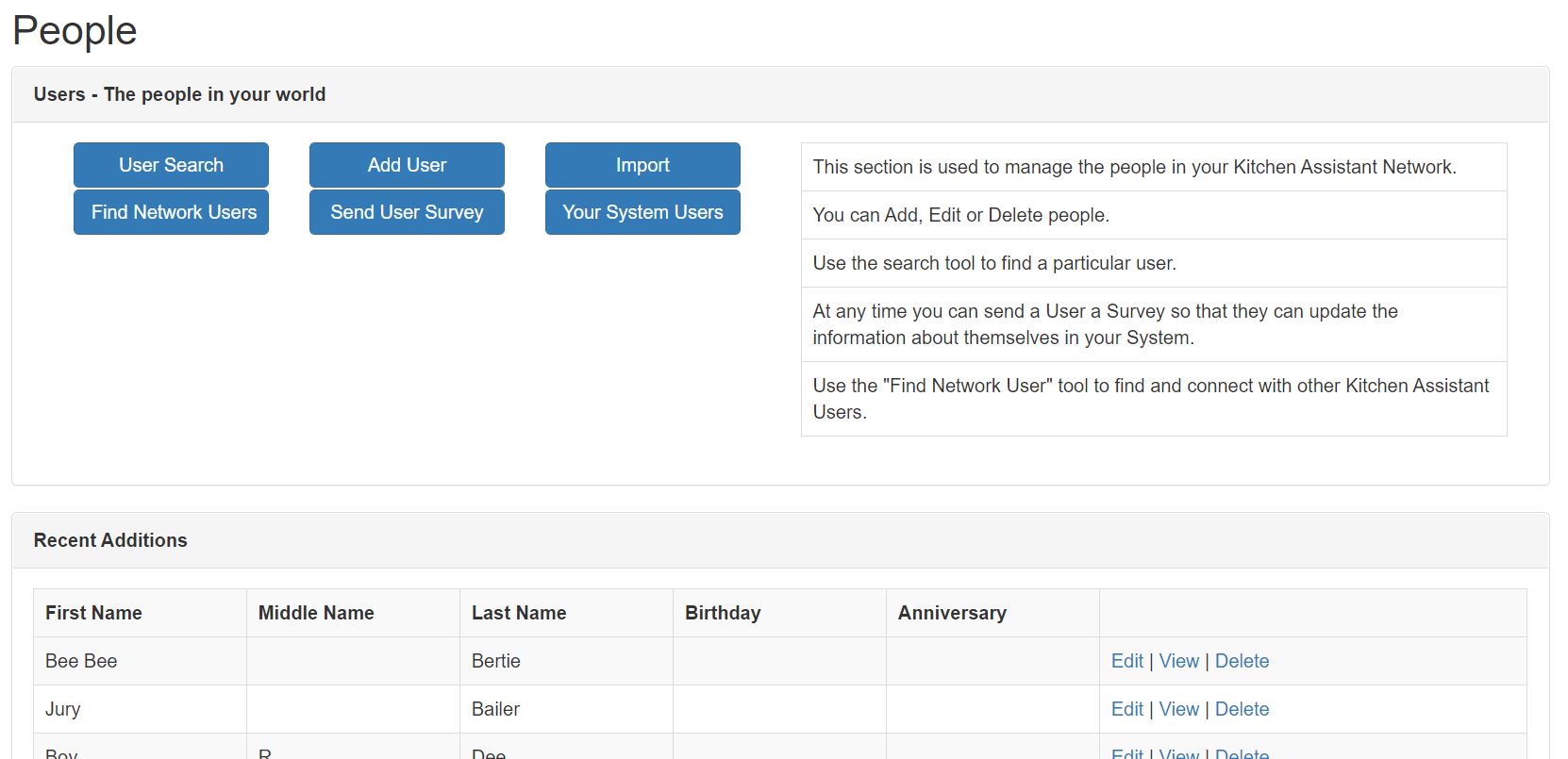People in Kitchen Assistant
Kitchen Assistant helps you organize the people with whom you share your food and entertain.
Search For People
| Use the People Search View to find any people that you have added to Kitchen Assistant |
| Enter partial strings, or items from a drop down list as search criteria. The tool will return to you all of the People that it found. |
| Using the links to the right of a persons information, you can Edit, View or delete a person |
| Click on Edit and the full person's record will be brought up in Edit mode |
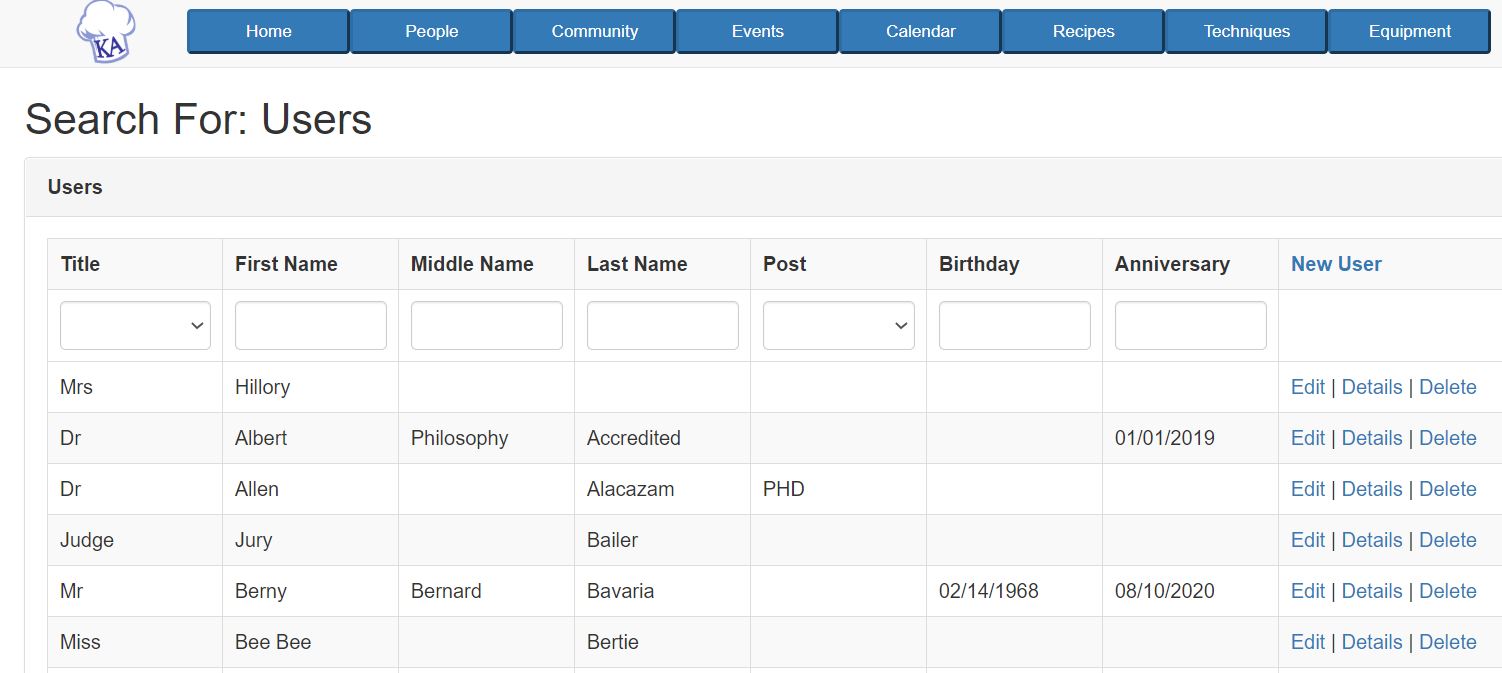
People General Information
| The edit view gives you access to all of the information associated with a Person |
| Full name information can be updated including First, Middle and Last Name. A Person's title, or post Name can be set as well |
| Any general food issues that the person has can be set on this page. this information is used when you add a person to a Dinning Event. If that person has any food issues and you add a recipe that they can not eat, Kitchen Assistant will tell you. |
| A persons Birthday or Anniversary can be set on this part of the View as well. This information will be used to keep you informed about your friends and family and their important dates. |
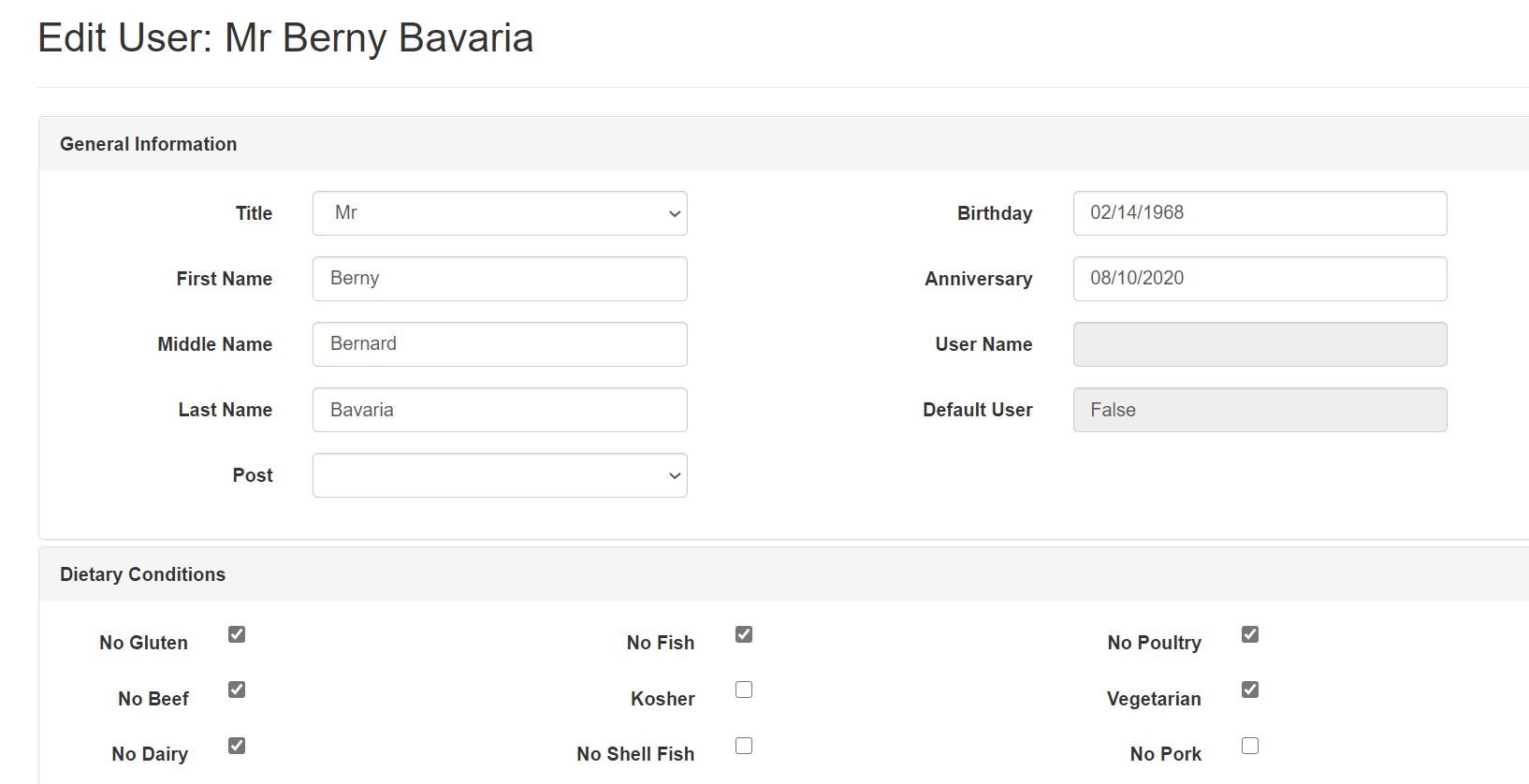
Additional Information
| The remaining portion of the People edit view has lists of descriptive and useful information |
| A person can have one or many addresses, phone numbers or email addresses. |
| You can link together people who are related to each other. |
| You can view or modify a persons response to any events that you invited them to. |
| In addition you can document a persons preference or lack there of, for recipes that you have served them. |
| If you have discovered any social issues that some one has with another event guest, you can document it here. |
| These lists are used by Kitchen Assistant to generate "Culinary Intelligence" and it will guide you to better planning decisions |
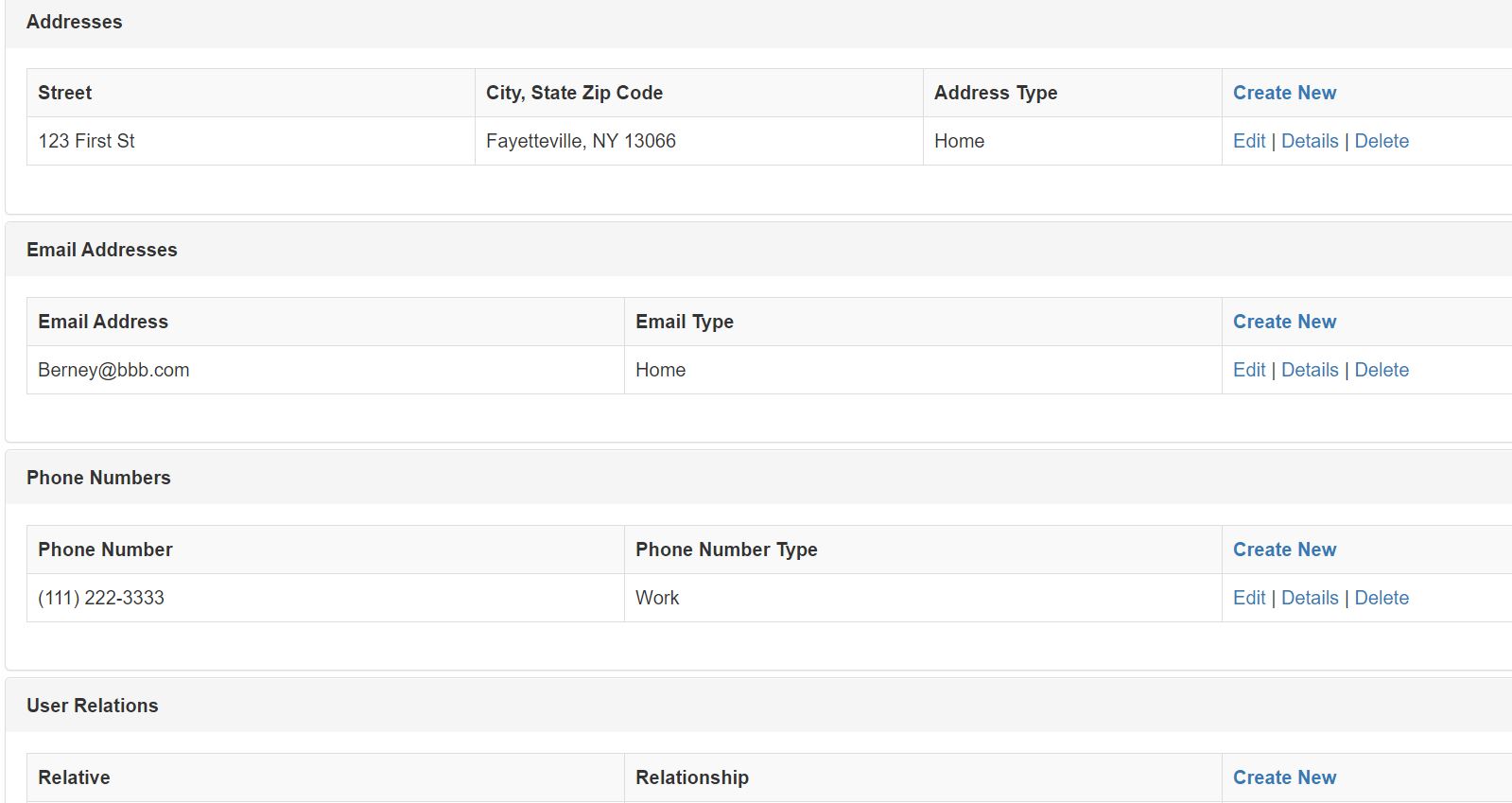
More Features
| You can import people from other contact information systems like email. |
| You can send a survey to a person that you have added and they will be able to update their personal information within your Kitchen Assistant Community. |
| You can find other Kitchen Assistant people and link them into your Community. This allows the two of you to automatically share recipe information. |
| You can set up family members that will be able to log into Kitchen Assistant and have access to your community. |