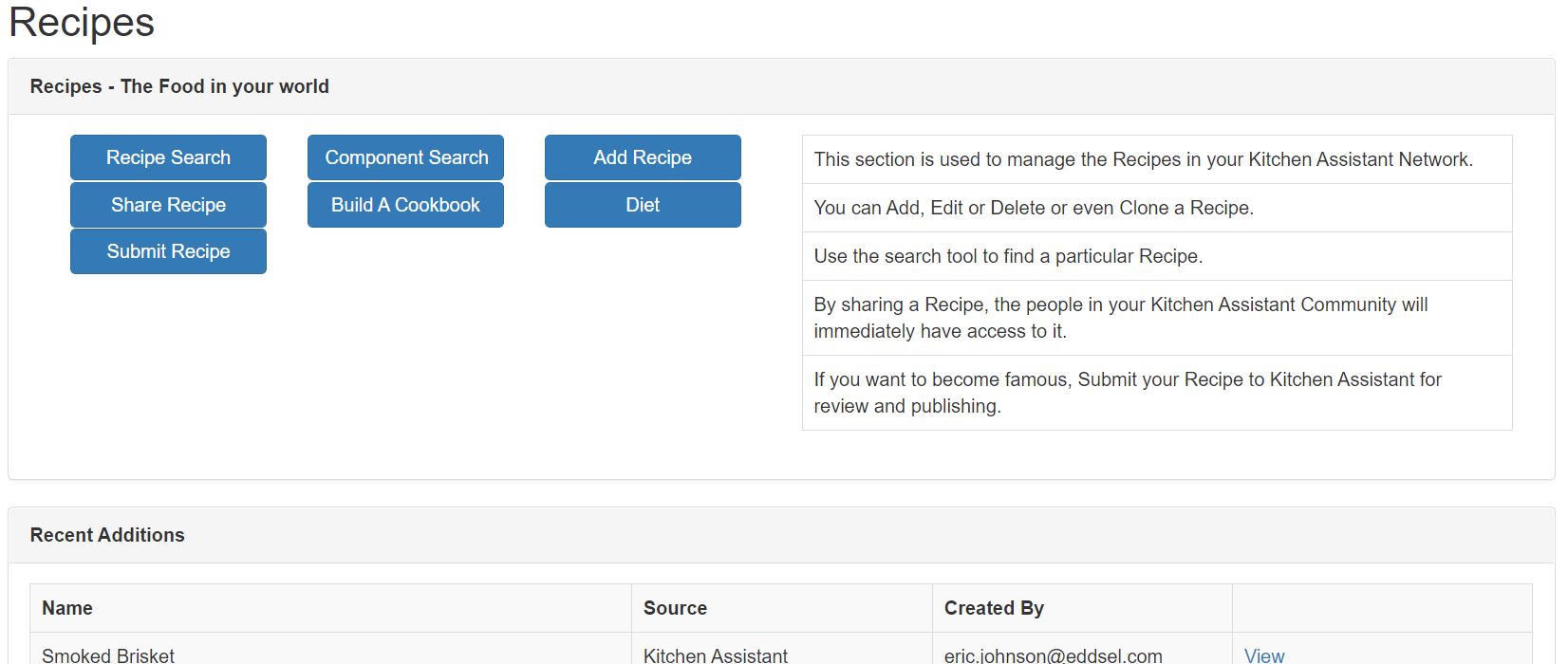Food in Kitchen Assistant
Kitchen Assistant helps you discover, share and organize the recipes you use.
Search For Recipes
| Use the Recipe Search View to find Recipes |
| Searches can be made using name, who wrote the recipe, ingredients, nationality, ethnicity, holiday, what course it is served with and many other attributes. |
| All basic operations can be done from the search results |
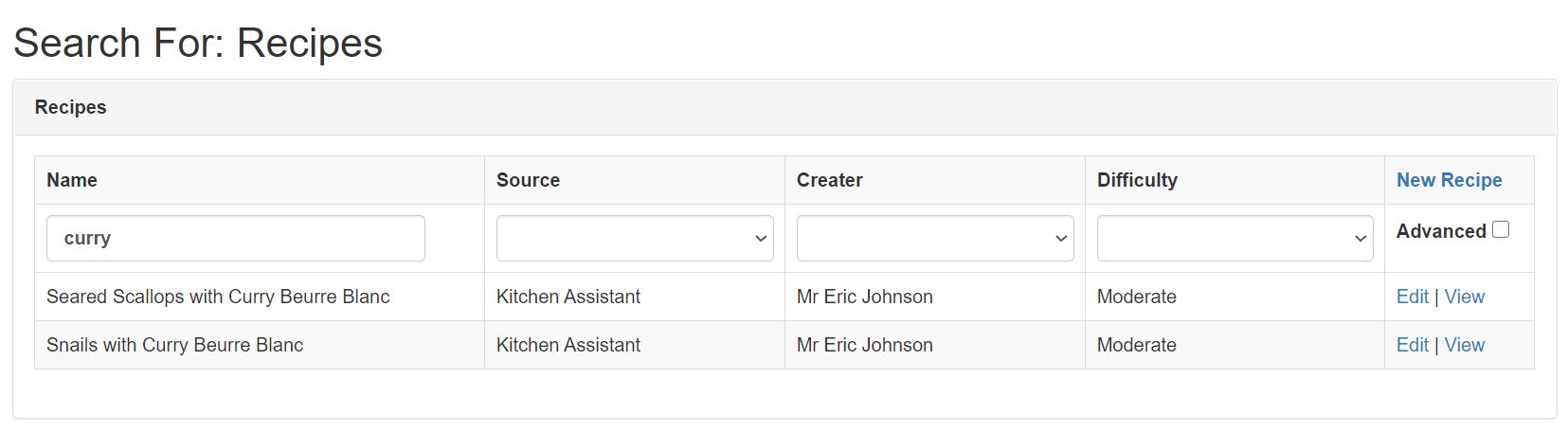
Recipe General Information
| General Information contains name, description and vital information like the number of servings the recipe is for and how to preheat the oven. |
| If a picture of the finished recipe is available it can be presented here. |
| The recipe difficulty, who wrote it and where it came from is also found here. |
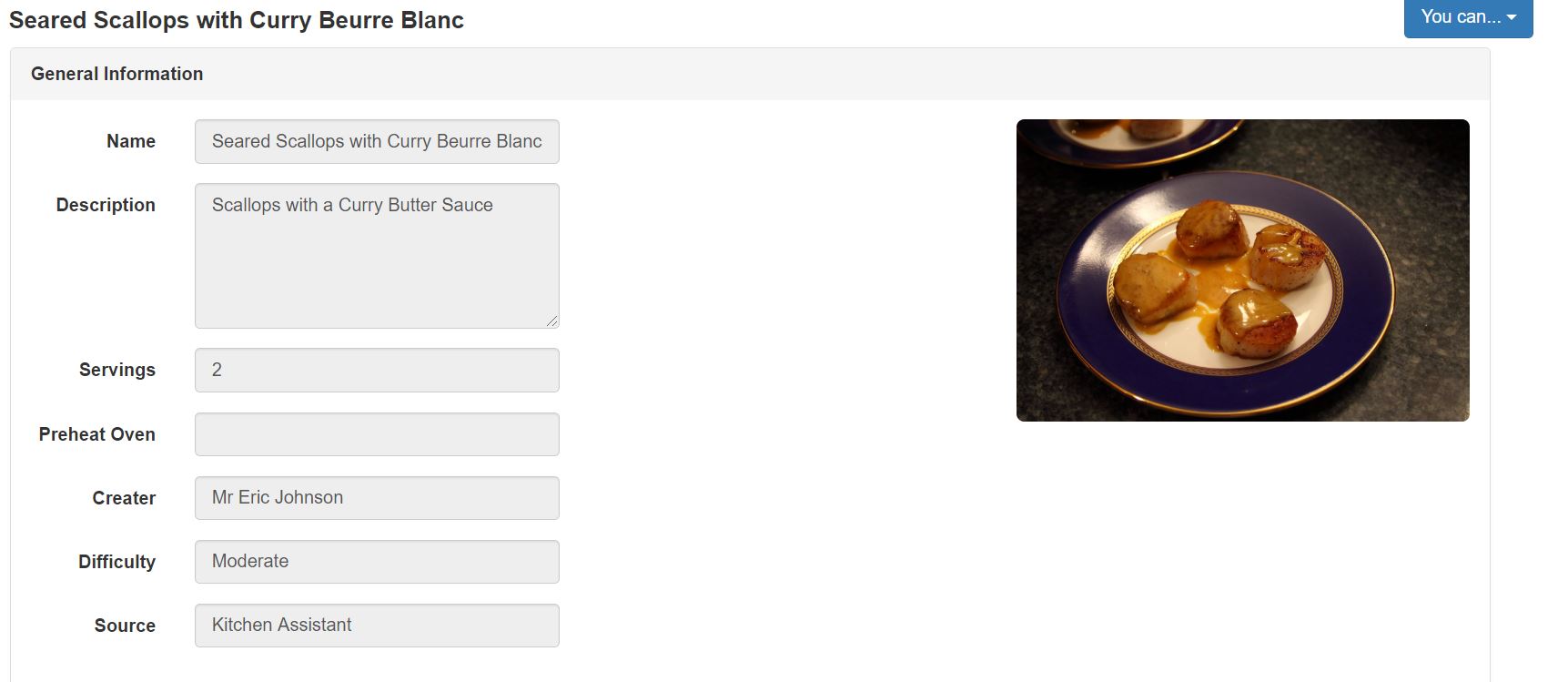
Master Ingredients List
| This section give a list of ingredients and the preparation required aggregated over the entire recipe. |
| You can see in one location what ingredients are required to prepare it. |
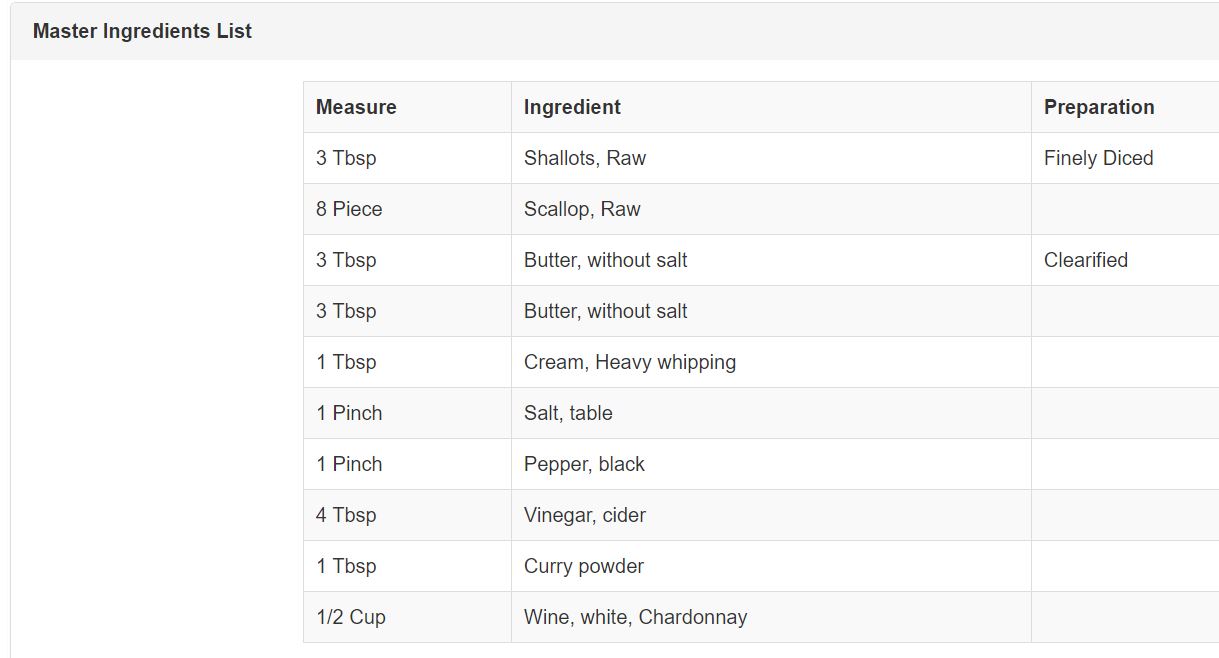
Recipe Components
| All recipes are made from sets of components. A component is an individual part of the recipe that can be replaced by another or used in other recipes. |
| For example: A cake has three components: the cake, a filling in between its layers and the frosting. |
| Kitchen Assistant allows you to switch individual components in and out of a given recipe. If you have a favorite cake recipe you can prepare it using a different frosting. Kitchen Assistant allows you to switch the frosting and then it re-writes its self using the new component |
| Master ingredient List, Components and their steps, and nutritional data are all adjusted to reflect the changes you made. |
| Each component in a recipe has general information used to describe it and to be used to search for it. |
| A component is broken down into ordered steps. Each step has its own list of ingredients, directions for the step and if available a picture. In addition equipment and cooking techniques required are listed and offer a link to their explanation. |
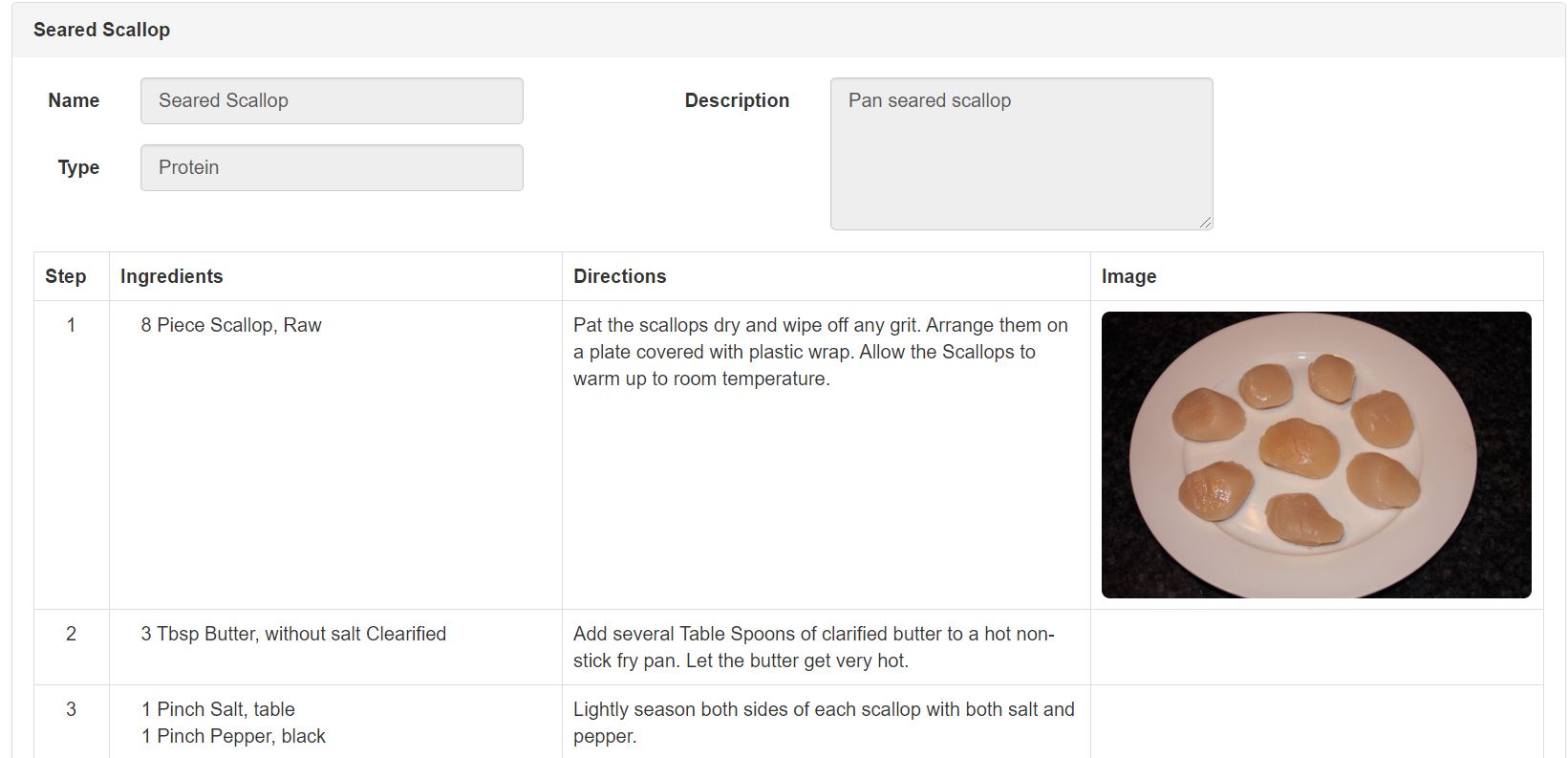
Demographic Data
| Lists of classifications can be added to a recipe. This allows it to be related to nationalities, ethnicities, course suggestions and more. |
| You can add private comments to a recipe, even if its not yours. This helps you avoid mistakes that you made before. |
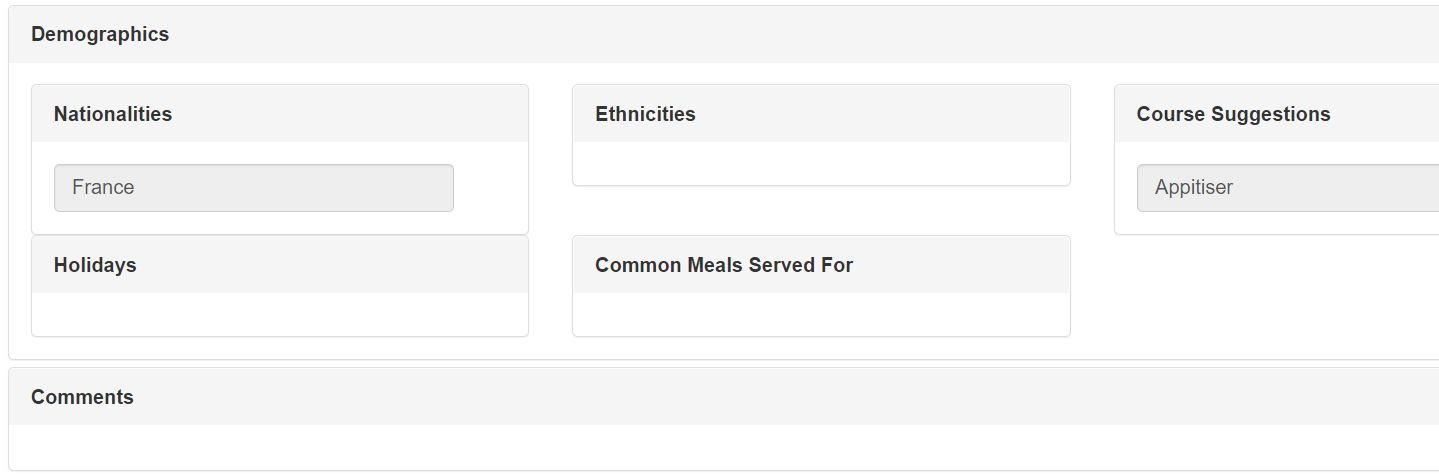
Nutritional Information
| Each recipe has a list of fifty nutritional values aggregated across the entire recipe per serving |
| A list of macro nutrients is listed as well. |
| When a recipe is changed, its nutritional data is updated. |
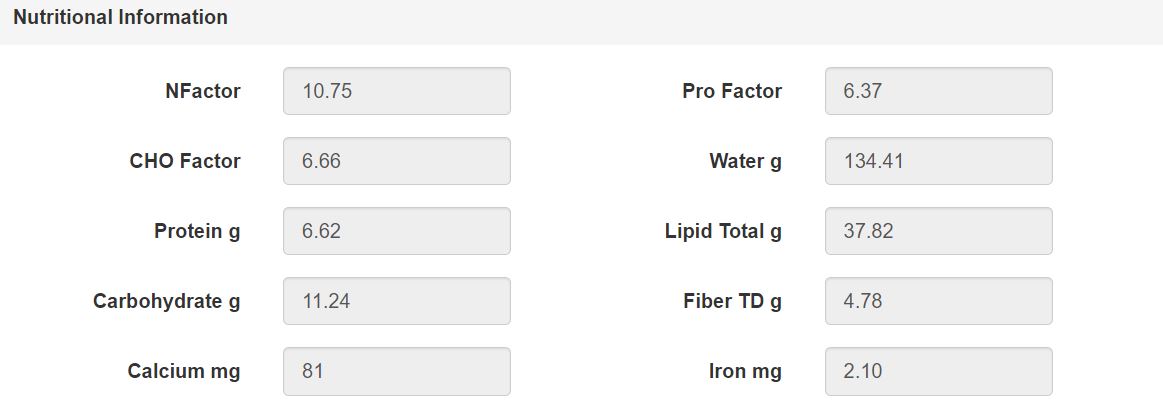
More Features
| There is a Search view for components. |
| You can share a recipe that you wrote with other non members via printing or email. |
| Kitchen Assistant will offer the ability to build a custom cook book of your own recipes. You can print this cook book and give it to your friends and family. |
| Kitchen Assistant will have a Utility for designing and maintaining diets of various different types. |
| There are different forms of recipe ownership in Kitchen Assistant. If you write a recipe, it is owned by you. If you mark it public, then the friends and family in your community will be able to see it but not change it. |
| If you add people, restaurants, chefs or other contributors to your community then you will see and be able to use the recipes that they write. You will not be able to make changes to their recipes. |
| Kitchen Assistant will supply public recipes, techniques and equipment descriptions to every one |
| At any time, you can clone a recipe that you found from any source. Cloning creates a copy of that recipe into your own system where you will own it and be able to make any changes you wish to it. |
| The fasted way to write a recipe, is to find a similar one, clone it and modify it to become your own recipe. |