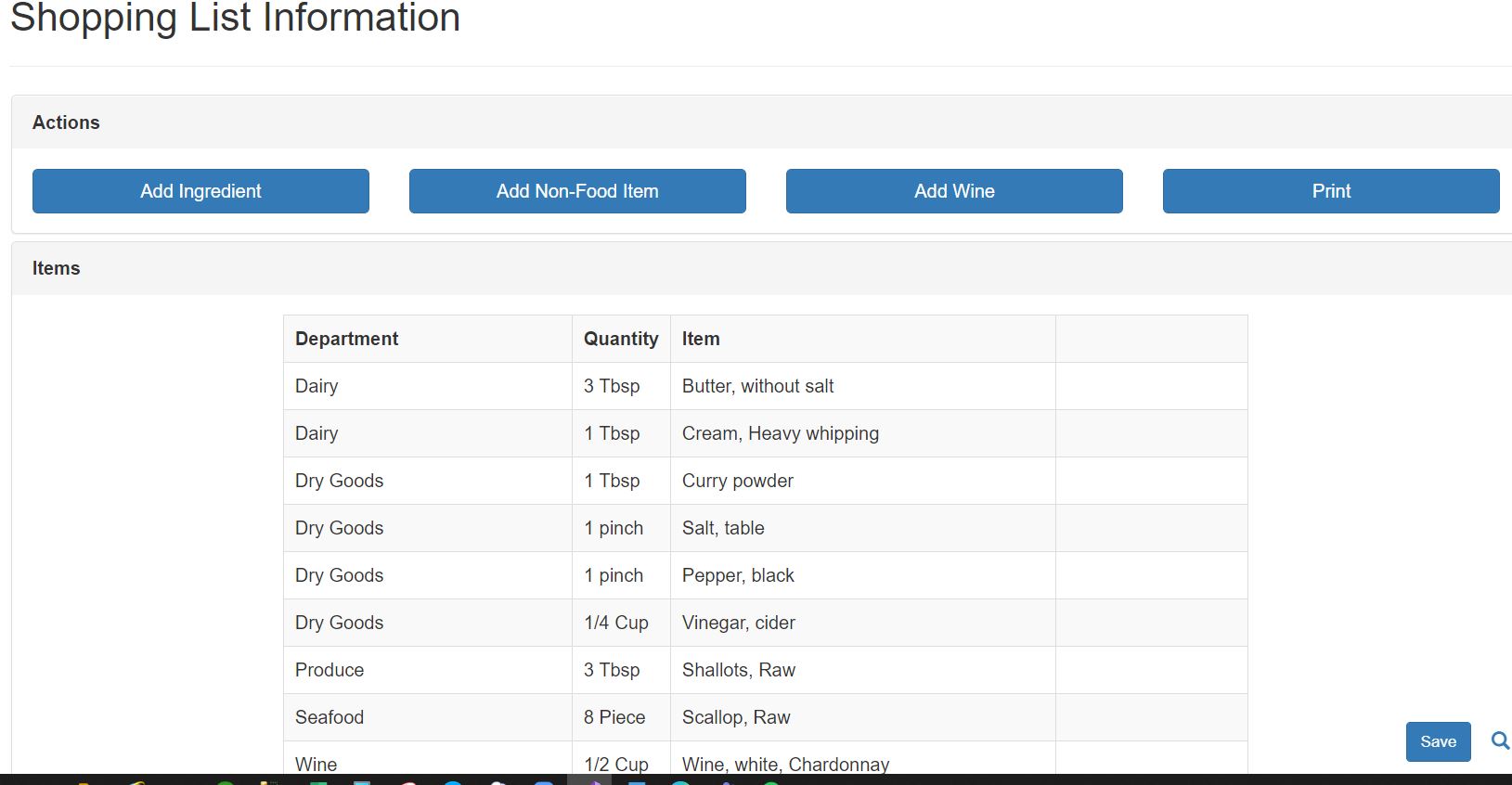Events in Kitchen Assistant
Kitchen Assistant helps you plan a dining event from concept through completion.
Events and Kitchen Assistant
| Creating an Event allows you to plan and manage a party in the same way that professionals do. |
| A Kitchen Assistant Event manages a party's guest list, the menu, the planning, the shopping and post party evaluation. |
| The Tools found in an Event include, a Menu, both planning analysis and planning feedback, a Shopping list, a preparation List and other tools. These tools guide you into a process used by professional party organizers. |
| Culinary intelligence is Kitchen Assistant's analysis of People, food and information collected about both. As you plan, Kitchen Assistant will give you feedback about your choices. |
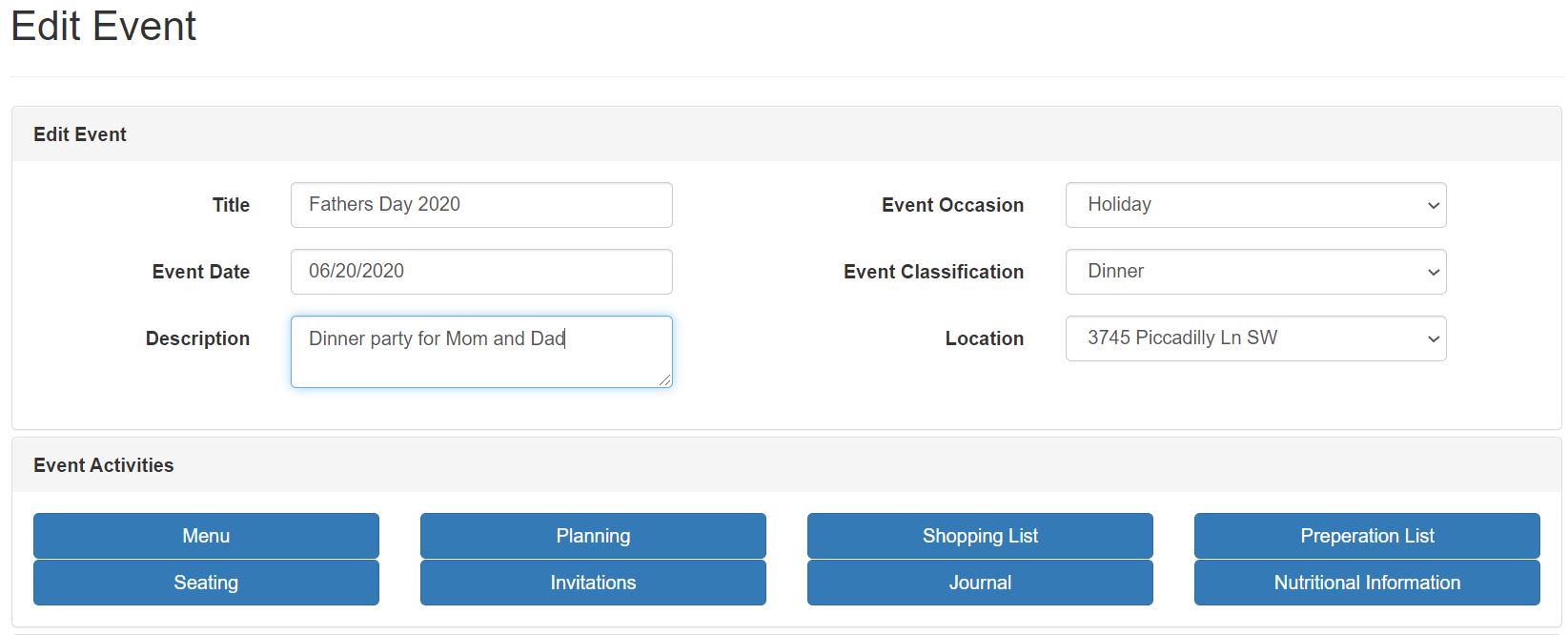
Guest List
| Begin by adding the Hosts to the party |
| After adding hosts, you will be able to set the event address based on the available addresses for from the hosts. |
| Next add guests. |
| Once you add guests, you can go to "Planning" and see Kitchen Assistants use of Culinary Intelligence. Guests that you have added may appear here under certain conditions. If a guest has a birthday or anniversary within 7 days, they will be listed. Guests who have a bad history of party attendance will be listed so that you have he opportunity to see it and re-think the choice. Finally if two guests have social issues Kitchen Assistance will remind you about it. |
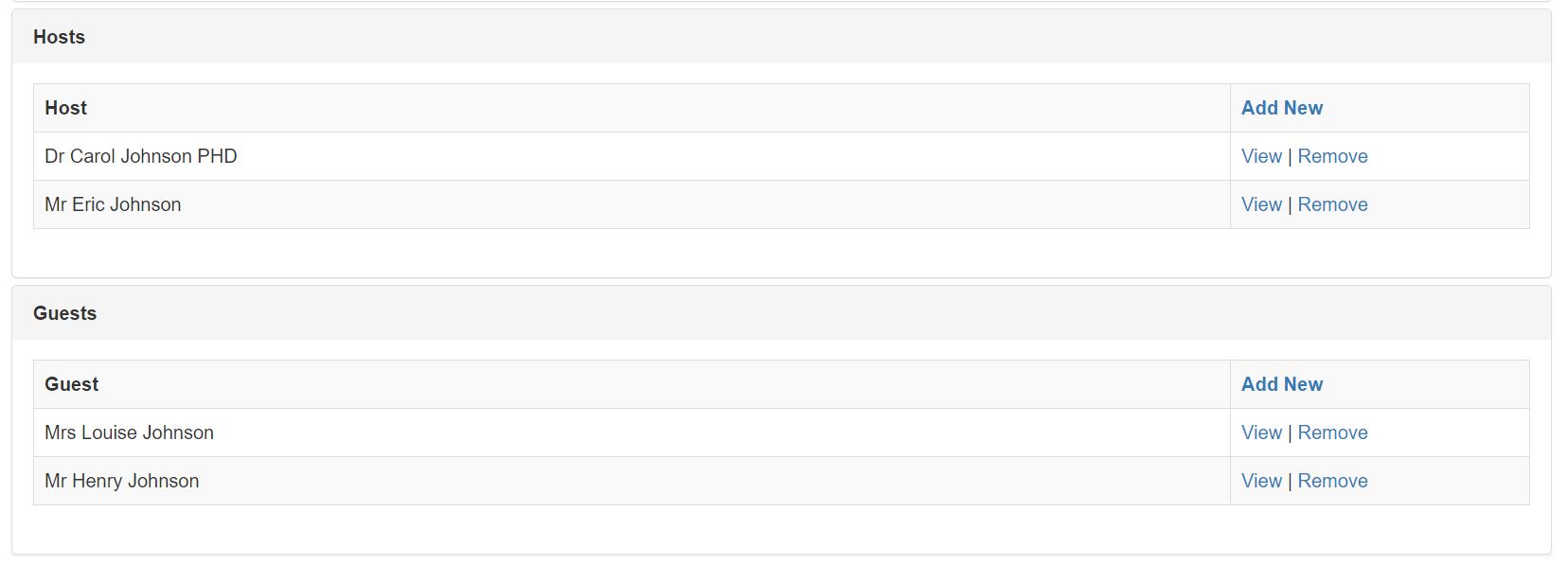
Menu
| To start a new menu, begin by adding courses and deciding the order that they will be served. |
| For each course, find and add recipes. |
| Find and add wine to any course that requires it. Continue until all of the courses have been set up. |
| Once you have set up a menu, you can go back to the event page and click on "Planning" |
| Kitchen Assistant will give you analysis about your menu choices. If a guest has dietary restrictions for a recipe, you will be informed. If you have served a dish or a component such as a sauce more then once to a guest, you will be informed. |
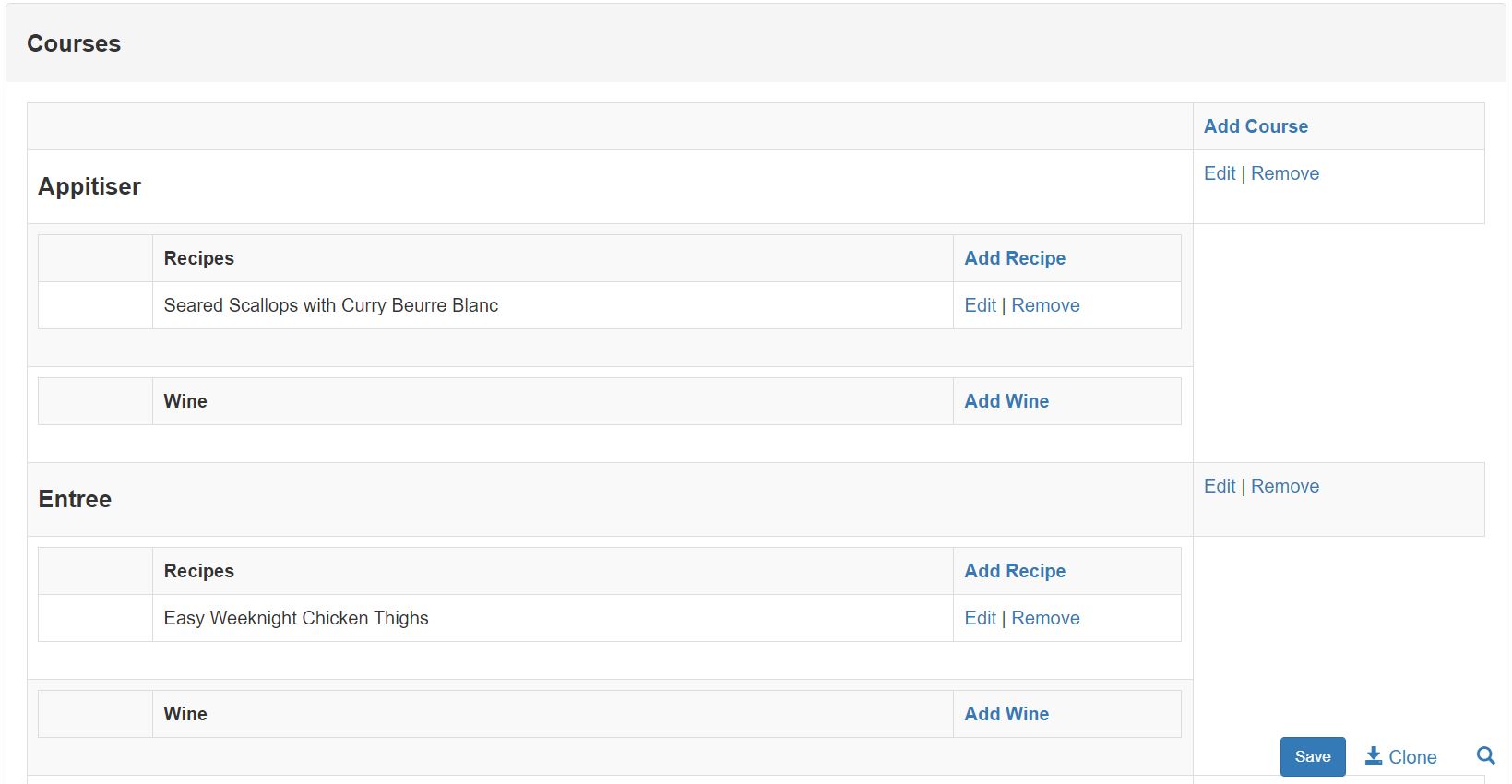
Shopping List
| After planning a menu, Kitchen Assistant will automatically generate a Shopping List. |
| You can add or remove additional items based on what you have in your pantry. |
| You can either print the shopping list or you can push it to your Kitchen Assistant Phone App. |
| While shopping if you can not find an item, you can push it to another member of your family so that they can purchase it. |